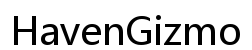Introduction
You rely on your phone for many tasks, from keeping track of appointments to waking you up in the morning. But what happens when the time on your phone is consistently wrong? This issue can be more than a minor inconvenience; it might cause missed meetings, incorrect timestamps on messages, and a host of other problems. Understanding why your phone displays the wrong time is the first step toward fixing the issue. In this article, we will delve into the common causes and solutions for the wrong time display on your phone.

Automatic Date & Time Settings
Most smartphones are set to automatically update the date and time based on the network they are connected to. This feature ensures that your phone’s time stays accurate as you travel across time zones or when Daylight Saving Time begins or ends. However, if this setting is disabled or malfunctioning, it can cause your phone to show the wrong time.
To check and adjust automatic date and time settings on an Android phone:
1. Go to Settings.
2. Scroll down and tap on System.
3. Tap on Date & Time.
4. Ensure that ‘Automatic date & time’ is enabled.
For iPhone users:
1. Open the Settings app.
2. Tap General.
3. Tap Date & Time.
4. Turn on ‘Set Automatically.
If your phone still shows the wrong time despite these settings, it indicates that the problem might lie elsewhere.
Network-Related Problems
Your phone relies on network signals to update the time accurately. If there is a weak or unstable network connection, your phone may not receive the correct time updates. This issue is common in areas with poor cellular reception or during network outages.
To solve network-related problems:
1. Check your phone’s network signal strength.
2. Move to an area with better reception.
3. Turn on and off Airplane mode to reset the network connection.
4. Restart your phone to refresh the network settings.
If network issues persist, contact your service provider for further assistance.

Software Glitches
Sometimes, the problem with your phone’s time can be traced back to software glitches. These glitches can occur due to outdated operating systems, faulty app updates, or corrupted system files.
Steps to resolve software glitches:
1. Ensure your phone’s operating system is up-to-date. Go to Settings > System > Software Update (for Android) or Settings > General > Software Update (for iPhone).
2. Check and remove any recently installed apps that might be causing the problem.
3. Clear your phone’s cache data by going to Settings > Storage > Cache Data.
4. Perform a factory reset if the issue persists, but make sure to back up important data before doing so.
For persistent software issues, consider visiting a professional service center.
Time Zone Issues
Incorrect time zone settings could also cause your phone to display the wrong time. This problem often arises when you travel between different time zones and your phone fails to update automatically.
To adjust the time zone on an Android phone:
1. Go to Settings > System > Date & Time.
2. Make sure ‘Automatic time zone’ is turned on.
3. If it’s off, turn it on or manually select the correct time zone.
For iPhone users:
1. Open the Settings app.
2. Tap General.
3. Tap Date & Time.
4. Ensure ‘Set Automatically’ is enabled, or manually select your time zone.
Double-checking these settings ensures your phone reads the correct current time for your location.
Hardware-Related Problems
Although rare, hardware-related issues can also be the culprit behind the wrong time on your phone. Problems with your phone’s battery, internal clock, or even physical damage can affect the time settings.
To diagnose hardware issues:
1. Check your phone’s battery health through Settings > Battery > Battery Health (for iPhone) or download a battery health app for Android.
2. If your phone has been physically damaged, consider professional repair.
3. Over time, battery degradation may cause time-keeping issues. In such cases, replacing the battery can resolve the problem.
If hardware problems are suspected, professional servicing is often the best course of action.

Conclusion
Several factors can contribute to your phone displaying the wrong time, but understanding and addressing these potential issues can usually resolve the problem. Whether it’s adjusting automatic date and time settings, fixing network-related problems, updating software, correcting time zone settings, or dealing with hardware issues – there are solutions within reach. By following the steps outlined in this article, you’ll have a better chance of getting your phone’s time settings back on track.
Frequently Asked Questions
Why is my phone not updating the time automatically?
Your phone might not be updating the time automatically due to disabled automatic date and time settings, poor network connection, or software issues. Check these settings and ensure your phone is connected to a stable network. If the problem persists, update your phone’s software or restart it.
Can a faulty SIM card cause time issues on my phone?
Yes, a faulty SIM card can cause time updates to fail as the phone relies on the network signal provided by the SIM card for accurate time settings. Replacing the SIM card or re-inserting it properly can help resolve the issue.
What should I do if none of the solutions fix the time issue on my phone?
If none of the solutions provided work, it may be time to visit a professional service center. Persistent issues may require hardware repairs or more advanced diagnostics that professionals are equipped to handle.