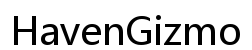Introduction
In an era where emergencies can occur at any moment, mobile phones have become not just communication tools but lifelines, thanks to the integration of features such as SOS mode. This feature empowers users to swiftly send alerts and share their location with emergency contacts. With cutting-edge developments, the SOS mode in new phones has evolved considerably, embedding itself deeper into the fabric of personal safety in 2024. This comprehensive guide delves into the nuances of SOS mode across the latest phone models, guiding you on activation, customization, and troubleshooting to fully leverage this potentially life-saving feature.

Understanding SOS Mode in New Phones
The significance of SOS mode for smartphone users is unparalleled, making it a crucial addition in modern safety protocols.
What is SOS Mode?
SOS mode is a predefined function in mobile phones that lets users promptly send alerts to designated contacts in emergencies. By pressing specific buttons, a user can trigger these alerts, which typically include a distress message and the phone’s geographical location. This straightforward mechanism ensures that help can be summoned swiftly, a particularly critical feature for those who may need assistance urgently.
Why SOS Mode Matters for Phone Users
For mobile users, the primary appeal of SOS mode lies in its potential to save lives. Many situations arise where individuals cannot make a standard phone call. In such cases, SOS mode serves as a rapid, alternative channel to communicate distress without necessitating detailed input from the user. As new phones continue to adopt advanced technologies, the reliability and efficiency of these SOS alerts significantly enhance personal safety.
How to Activate and Use SOS Mode on New Phones
With a deeper understanding of the significance of SOS mode, it’s essential to know the steps to activate and effectively manage this feature in emergencies.
Step-by-Step Activation Process
Activating SOS mode on your phone typically involves these steps:
- Navigate to the settings app on your phone.
- Tap on the ‘Emergency & SOS’ settings.
- Follow the prompts to configure SOS settings, including emergency contacts.
- Test the setup to ensure correct functioning.
Though variations might exist depending on the phone manufacturer, most modern devices adhere to a similar setup procedure.
Using SOS Mode Effectively During Emergencies
Effective use of SOS mode requires attentiveness:
- Familiarize yourself with the activation method: Practice triggering SOS mode calmly.
- Keep emergency contacts updated: Ensure the designated contacts are current and reachable.
- Maintain your phone’s battery: A functioning device is crucial in emergencies, so always ensure adequate charge.
Properly utilizing SOS mode provides peace of mind and ensures timely help when it is most needed, safeguarding you and your loved ones.

Features of SOS Mode in Latest 2024 Phone Models
With technology taking leaps, the safety functionalities in mobile devices have also seen significant upgrades.
Top Brands and Their SOS Innovations
In 2024, top smartphone brands have unveiled sophisticated enhancements to their SOS features. For instance, Brand A has integrated automated emergency service dialing, while Brand B offers seamless real-time location tracking throughout an emergency. These innovations add layers of security and efficiency, ensuring users receive assistance promptly.
Enhancements from Previous Models
The 2024 models offer numerous enhancements over their predecessors, including refined GPS accuracy, improved battery conservation during SOS mode activation, and customizable user interfaces. These improvements not only upgrade the performance but also increase the reliability of SOS alerts, ensuring that users receive help swiftly and effectively.

Customizing SOS Mode Settings to Fit Your Needs
While the default SOS mode settings offer substantial benefits, personalizing them can significantly enhance their efficacy.
Setting Emergency Contacts
To tailor emergency contact settings:
- Access the SOS settings in the device’s settings app.
- Input phone numbers of trusted contacts.
- Prioritize contacts who can respond promptly to alerts, such as close relatives, friends, or neighbors.
Modifying Alert Preferences
Customization of alert preferences can improve emergency signaling:
- Select the type of alert (e.g., sound, vibration).
- Decide on frequency and repetition of alerts to ensure they’re noticed.
- Adapt location-sharing permissions to keep close contacts informed.
Tailoring these settings ensures that notifications are delivered most effectively during emergencies.
Troubleshooting Common SOS Mode Issues
Despite its innovative design, SOS mode may occasionally present challenges that require troubleshooting.
Activation and Connectivity Problems
Encountering issues with SOS mode activation or connectivity can be addressed as follows:
- Restart the device: Can often resolve software glitches.
- Update your phone: Keeping the software current can prevent bugs affecting SOS functionality.
Post-Update Issues and Solutions
New apps or system updates can sometimes disrupt SOS mode settings:
- Revisit SOS settings after updates: Ensure all configurations match their intended setups.
- Perform a quick test: Validate that SOS features remain operational.
Regular checks of these settings can assure users that their SOS mode is always ready and reliable.
Conclusion
In 2024, SOS mode stands as a key feature in smartphones, providing enhanced safety with improved alert systems. By adequately understanding and managing the activation, customization, and troubleshooting of SOS features, users can ensure an efficient response in emergencies, effectively protecting themselves and their loved ones.
Frequently Asked Questions
How often should I test the SOS mode on my phone?
Regular testing every three months ensures functionality and familiarity with the feature.
Can SOS mode be activated accidentally?
Yes, accidental activation is possible. Familiarize yourself with specific press sequences to avoid them.
Does SOS mode work without internet connectivity?
Yes, SOS mode can function without internet by sending alerts via SMS to pre-set contacts.