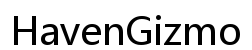Introduction
Static noise in earphones is a common issue that can disrupt your listening experience. Whether you are enjoying music, participating in a conference call, or watching a movie, unwanted static can be quite irritating. Addressing this problem involves understanding its cause and taking effective measures to eliminate it. This guide will provide you with a comprehensive overview of how to stop static noise in earphones, ensuring an uninterrupted audio experience.

Understanding Static Noise in Earphones
Static noise in earphones is often characterized by a persistent hissing or crackling sound. It can occur due to several reasons, including poor connection, hardware issues, or interference from other electronic devices. Understanding the root cause of the static noise is essential in applying the right solution. By comprehending these factors, you’ll be better equipped to implement the necessary steps to eliminate the noise and restore clear sound quality.
Quick Troubleshooting Steps
Checking the Connection
- Ensure the earphones are firmly plugged into the device. A loose connection can often cause static noise.
- Remove and reinsert the earphones to see if this resolves the issue.
Inspecting and Cleaning the Earphone Jack
- Look inside the earphone jack for any debris or lint.
- Use a soft brush or a compressed air canister to gently clean the earphone jack.
- Reinsert the earphones to check if the static noise has been eliminated.
Trying a Different Device
- Connect your earphones to another device.
- If the static noise persists on multiple devices, the issue might be with the earphones rather than the device.

Advanced Solutions
Sometimes, basic troubleshooting steps may not fully resolve the static noise issue. In such cases, advanced solutions can be implemented for a more permanent fix.
Updating Device Firmware
Outdated firmware can cause compatibility issues leading to static noise. Here’s how you can update the firmware:
1. Check the manufacturer’s website for any available firmware updates.
2. Follow the instructions provided to update the firmware on your device.
3. Reconnect your earphones and check if the static noise issue has been resolved.
Using a Noise Filter
Noise filters can help in reducing static noise caused by electrical interference. Consider the following steps:
1. Purchase a noise filter specifically designed for earphones.
2. Connect the noise filter between your earphones and the device.
3. Test the earphones to see if the static noise has decreased.
Checking and Replacing Cables
Damaged cables can be a common source of static noise. Examine your cables for any visible damage:
1. Inspect the length of the cable for tears or kinks.
2. If possible, replace the damaged cable with a new one.
3. Test the earphones again to ascertain if the static noise issue is resolved.
Preventive Measures for Static Noise
Preventing static noise is often easier than troubleshooting it. By following these preventive measures, you can maintain your earphones and avoid static noise issues.
Proper Earphone Storage
- Store earphones in a protective case when not in use.
- Avoid winding the cables too tightly, as this can damage the internal wiring.
Regular Maintenance and Cleaning
- Clean your earphones regularly using a soft brush or microfiber cloth.
- Ensure the earphone jack and connectors are free from dust and debris.
Avoiding High Interference Zones
Devices like microwaves, routers, and other electronic devices can cause interference:
1. Avoid using earphones near these high interference zones.
2. Ensure your listening environment is as free from electronic interference as possible.

Conclusion
Static noise in earphones can be a nuisance, but with the right steps, it’s possible to eliminate it entirely. By understanding the causes and applying both basic troubleshooting and advanced solutions, you can enjoy a clear, uninterrupted listening experience. Additionally, implementing preventive measures ensures a prolonged lifespan for your earphones while keeping static noise at bay.
Frequently Asked Questions
Why do I hear static noise in my earphones only on some devices?
This could be due to compatibility issues or different levels of electronic interference among devices. It may also be indicative of a device-specific hardware problem.
Can cheap earphones cause static noise?
Yes, cheap earphones are often made with lower-quality materials which may not offer good insulation, making them more susceptible to static noise.
How often should I clean my earphones to prevent static noise?
You should clean your earphones at least once a week. Regular maintenance helps in preventing debris buildup that can contribute to static noise.