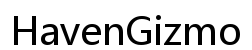Introduction
Charging your smartwatch is an essential part of maintaining its performance and ensuring it’s always ready to use. Whether you’re new to wearable tech or just looking for better charging practices, understanding the process can help extend the life and efficiency of your device. This guide will help you get the most out of your smartwatch battery by providing step-by-step instructions, best practices, and solutions to common charging issues.

Understanding Your Smartwatch Battery
Smartwatches are powered by advanced batteries designed to provide long life and efficient performance. Most modern smartwatches use lithium-ion batteries, which are known for their high energy density and long cycle life. They are designed to go through many charging cycles before showing significant signs of wear.
It’s important to understand how your smartwatch battery works to get the best performance. These batteries don’t need to be fully discharged or charged to full capacity every time. They actually perform better with regular, shorter charging sessions rather than long ones. With this knowledge, you can be mindful of charging habits as you proceed with the steps.

Step-by-Step Guide to Charging Your Smartwatch
Charging your smartwatch correctly can make a significant difference in its longevity and performance. Here’s a detailed guide to help you charge your smartwatch properly.
Checking Your Charging Accessories
- Adapter and Cable: Ensure you have the correct charger that came with your smartwatch. Third-party chargers can provide inconsistent power, leading to battery issues or damage.
- Cleanliness: Ensure the charging contacts on both the charger and the watch are clean. Dust and debris can prevent effective charging.
Finding the Charging Port
Refer to your smartwatch manual to locate the charging port. It could be a magnetic charging pad on the back or a specific port designed for a proprietary charging connector.
Connecting the Charger
- Plug the charger into a power source.
- Connect your smartwatch to the charging cable and ensure that it is securely in place.
Monitoring the Charging Process
It’s advisable to keep an eye on the charging process:
- Notification: Most smartwatches will show a charging icon or notification.
- Battery Gauge: Monitor the battery gauge to track the charging progress.
- Duration: It generally takes about 1-2 hours to fully charge a smartwatch, but this can vary depending on the model.

Best Practices for Charging Your Smartwatch
To maintain your smartwatch battery in peak condition, adopt the following practices:
Recommendations on When to Charge
- Regular Intervals: Charge your smartwatch regularly. Don’t wait for the battery to die completely before plugging it in.
- Partial Charging: Opt for partial charges over single long charges. For example, charging from 20% to 80% is more beneficial than charging from 0% to 100%.
Tips for Extending Battery Life
- Usage Patterns: Understand and manage the applications and functions you frequently use. Disabling unnecessary features such as always-on display can conserve battery life.
- Firmware Updates: Keep your smartwatch firmware updated. These updates can optimize battery performance and fix bugs.
- Battery Saving Mode: Use battery-saving modes, which are available in most smartwatches, to reduce energy consumption.
Avoiding Overcharging and Overheating
- Disconnect After Full Charge: To prevent overcharging, disconnect the watch once the battery is full.
- Cool Environment: Charge your watch in a cool, well-ventilated area. Avoid leaving it in direct sunlight or on hot surfaces while charging.
- Remove Protective Cases: If applicable, remove any protective cases that could trap heat around the smartwatch during charging.
Common Charging Issues and Troubleshooting
Even with the best practices in place, you might face some challenges while charging your smartwatch. Here are some common issues and how to troubleshoot them.
Smartwatch Not Charging
- Check Connections: Ensure the charger is properly connected and the charging pins are clean.
- Power Source: Test the power outlet with another device to verify it’s working.
- Reboot: Sometimes, simply restarting your smartwatch can resolve charging issues.
Overheating During Charge
- Disconnection: If your smartwatch gets unusually hot, disconnect it immediately.
- Cool Down: Let the device cool down before attempting to charge again.
- Environment: Ensure you’re charging it in a cool, shaded place.
Fast Battery Drain Post-Charge
- Check Battery Usage: Go to the settings to see which apps or features consume the most battery.
- Update Firmware: Make sure your smartwatch’s software is up to date.
- Reset Device: Sometimes a factory reset may fix continuous battery drain issues.
Conclusion
Charging your smartwatch might seem straightforward, but employing the right techniques can significantly impact its longevity and performance. By following these step-by-step instructions, best practices, and troubleshooting tips, you can ensure efficient charging and optimal battery health for your smartwatch.
Frequently Asked Questions
Can I use any charger to charge my smartwatch?
It’s always best to use the charger that came with your smartwatch. Third-party chargers can cause inconsistent power delivery and lead to battery damage.
How long does it take to fully charge a smartwatch?
Typically, it takes about 1-2 hours to fully charge a smartwatch, depending on the model and battery capacity.
Is it safe to charge my smartwatch overnight?
While it’s generally safe, it’s not recommended to charge overnight due to the risks of overcharging and potential battery overheating.